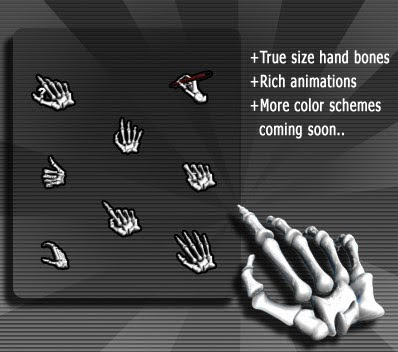Tạo hiệu ứng trỏ chuột cực đẹp cho blog
Hướng dẫn tạo hiệu ứng trỏ chuột cực đẹp
Để giúp cho blog trở lên sinh động ,đẹp hơn cùng với đó để thỏa mãn sự tò mò với những đoạn code thú vị của các bạn Hôm nay mình xin giới thiệu với các bạn một số hiệu ứng trỏ chuột cực đẹp .
Kho hiệu ứng trỏ chuột đẹp
HÃy lựa chọn cho mình một mẫu phù hợp nhé .
Hiệu ứng Bồ Câu Bay
<DIV id="Layer1" style="Z-INDEX: 1; LEFT: 0; WIDTH: 1500; POSITION: absolute; TOP: 0; HEIGHT: 1000"><embed src=" http://www.geocities.jp/nhacnen_loit...4/bocaubay.swf " width="700" height="1000" wmode="transparent" align="left">
</DIV>
Hiệu ứng 3 Ngôi Sao
<DIV id="Layer1" style="Z-INDEX: 1; LEFT: 0; WIDTH: 700; POSITION: absolute; TOP: 0; HEIGHT: 622"><embed src=" http://www.geocities.jp/nhacnen_loithinhcau4/3ngoisao.swf" width="750" height="922" wmode="transparent" align="right">
</DIV>
Hiệu ứng Bướm Bay Và Pháo Hoa
<DIV id="Layer1" style="Z-INDEX: 1; LEFT: 0; WIDTH: 1500; POSITION: absolute; TOP: 0; HEIGHT: 1000"><embed src=" http://www.geocities.jp/nhacnen_loit...yvaphaohoa.swf " width="700" height="1000" wmode="transparent" align="left">
</DIV>
Hiệu ứng Chòm Sao Sáng
<DIV id="Layer1" style="Z-INDEX: 1; LEFT: 0; WIDTH: 700; POSITION: absolute; TOP: 0; HEIGHT: 622">
<embed src=" http://www.geocities.jp/nhacnen_loithinhcau4/sao.swf" width="750" height="922" wmode="transparent" align="right">
</DIV>
Hiệu ứng Những Trái Bóng Đung Đưa
<DIV id="Layer1" style="Z-INDEX: 1; LEFT: 0; WIDTH: 700; POSITION: absolute; TOP: 0; HEIGHT: 622"><embed src=" http://www.geocities.jp/nhacnen_loithinhcau4/nhungtraibong.swf" width="750" height="922" wmode="transparent" align="right"> </DIV>
Hiệu ứng Sao Thập Cẩm Đủ Màu
<DIV id="Layer1" style="Z-INDEX: 1; LEFT: 0; WIDTH: 700; POSITION: absolute; TOP: 0; HEIGHT: 622"><embed src=" http://www.geocities.jp/nhacnen_loithinhcau4/SaoThapCamDuMau.swf" width="750" height="922" wmode="transparent" align="right">
</DIV>
Hiệu ứng Sao Rơi
<DIV id="Layer1" style="Z-INDEX: 1; LEFT: 0; WIDTH: 700; POSITION: absolute; TOP: 0; HEIGHT: 622"><embed src=" http://www.geocities.jp/nhacnen_loithinhcau4/saroi.swf" width="750" height="922" wmode="transparent" align="right">
</DIV>
Hiệu ứng Bướm Trắng Bay
<DIV id="Layer1" style="Z-INDEX: 1; LEFT: 0; WIDTH: 700; POSITION: absolute; TOP: 0; HEIGHT: 622">
<embed src=" http://www.geocities.jp/nhacnen_loithinhcau4/BuomTrangBay.swf" width="750" height="922" wmode="transparent" align="right">
</DIV>
Hiệu ứng Tim Hồng Bay Lên
<DIV id="Layer1" style="Z-INDEX: 1; LEFT: 0; WIDTH: 1500; POSITION: absolute; TOP: 0; HEIGHT: 1000">
<embed src=" http://www.geocities.jp/nhacnen_loithinhcau4/timhong.swf" width="700" height="1000" wmode="transparent" align="left">
</DIV>
Hiệu ứng Cá Bơi Lội Tung Tăng
<DIV id="Layer1" style="Z-INDEX: 1; LEFT: 0; WIDTH: 700; POSITION: absolute; TOP: 0; HEIGHT: 622"><embed src=" http://www.geocities.jp/nhacnen_loithinhcau4/caboiloi.swf" width="750" height="922" wmode="transparent" align="right">
</DIV>
Hiệu ứng Tuyết Rơi Và Sao Bay
<DIV id="Layer1" style="Z-INDEX: 1; LEFT: 0; WIDTH: 700; POSITION: absolute; TOP: 0; HEIGHT: 622">
<embed src=" http://www.geocities.jp/nhacnen_loithinhcau4/tuyetsao.swf" width="750" height="922" wmode="transparent" align="right">
</DIV>
Hiệu ứng Dàn Sao Đung Đưa
<DIV id="Layer1" style="Z-INDEX: 1; LEFT: 0; WIDTH: 700; POSITION: absolute; TOP: 0; HEIGHT: 622">
<embed src=" http://www.geocities.jp/nhacnen_loithinhcau4/saodungdua.swf" width="750" height="922" wmode="transparent" align="right">
</DIV>
Hiệu ứng Đôi Bướm Xanh Bay
<DIV id="Layer1" style="Z-INDEX: 1; LEFT: 0; WIDTH: 700; POSITION: absolute; TOP: 0; HEIGHT: 622">
<embed src=" http://www.geocities.jp/nhacnen_loithinhcau4/buomxanh.swf" width="750" height="922" wmode="transparent" align="right">
</DIV>
Và Còn rất ngiều hiệu ứng đẹp cho các bạn tự khám phá :
Bước 1: Các bạn truy cập vào http://www.totallyfreecursors.com/
Bước 2:tìm và click vào một hình trỏ chuột mà bạn cảm thấy thích
Bước 3:trong cửa sổ hiện ra,bạn coppy hết mã code HTML
Bước 4:các bạn quay về blog của mình
Sau đó vào Mẫu --->chỉnh sửa HTML--->bấm vào cái bảng và ấn CTRL+F và điền <body> ấn enter rồi dán cái mã code coppy vừa nãy sau chữ <body>
Như thế là xong
Hãy xem blog để xem kết quả nhé
Chúc các bạn thành công !!!